Guidelines by sketcher
A very important skill, is how to use the Sketcher. By a great number of features you need to
define one or more sketches to define the outlook of these features. It is therefore of great importance that you are working with correct guidelines and methods. Here is a list of the most important:1) Fix position
The sketch itself shall be positioned regarding defined references with the option Positioned. Sliding shall not be used, since the sketch can unintentionally be moved from a modification without the user notice it.2) Uncomplicated Geometry
3) Fully Constrained
Use dimensions and geometrical constraints to unambiguous define the geometry. All the geometry elements shall be green. This is again to avoid any unattended modifications.
4) Without Fillets and Chamfers
Create the section/contour without any fillets/rounds or chamfers. They would would make the sketch more complicated and therefore also less predictable and less stable.5 ) Use Skeletons
If a complicated section/contour is to be defined it is certainly not a bad idea using a skeleton. The skeleton can be placed in its own sketch and be designed with untrimmed elements.6) Exaggerate
Draw small elements bigger than they actually are. They will then be easier to dimension. Exaggerate also the angles to avoid making the program to assume the elements to be horizontal and vertical
If you want to practice and read more about correct sketches, you will find lessons and exercises in the branch sketcher
Thomas
Thomas

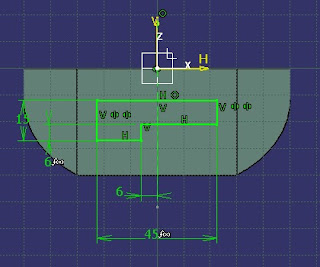

Inga kommentarer:
Skicka en kommentar